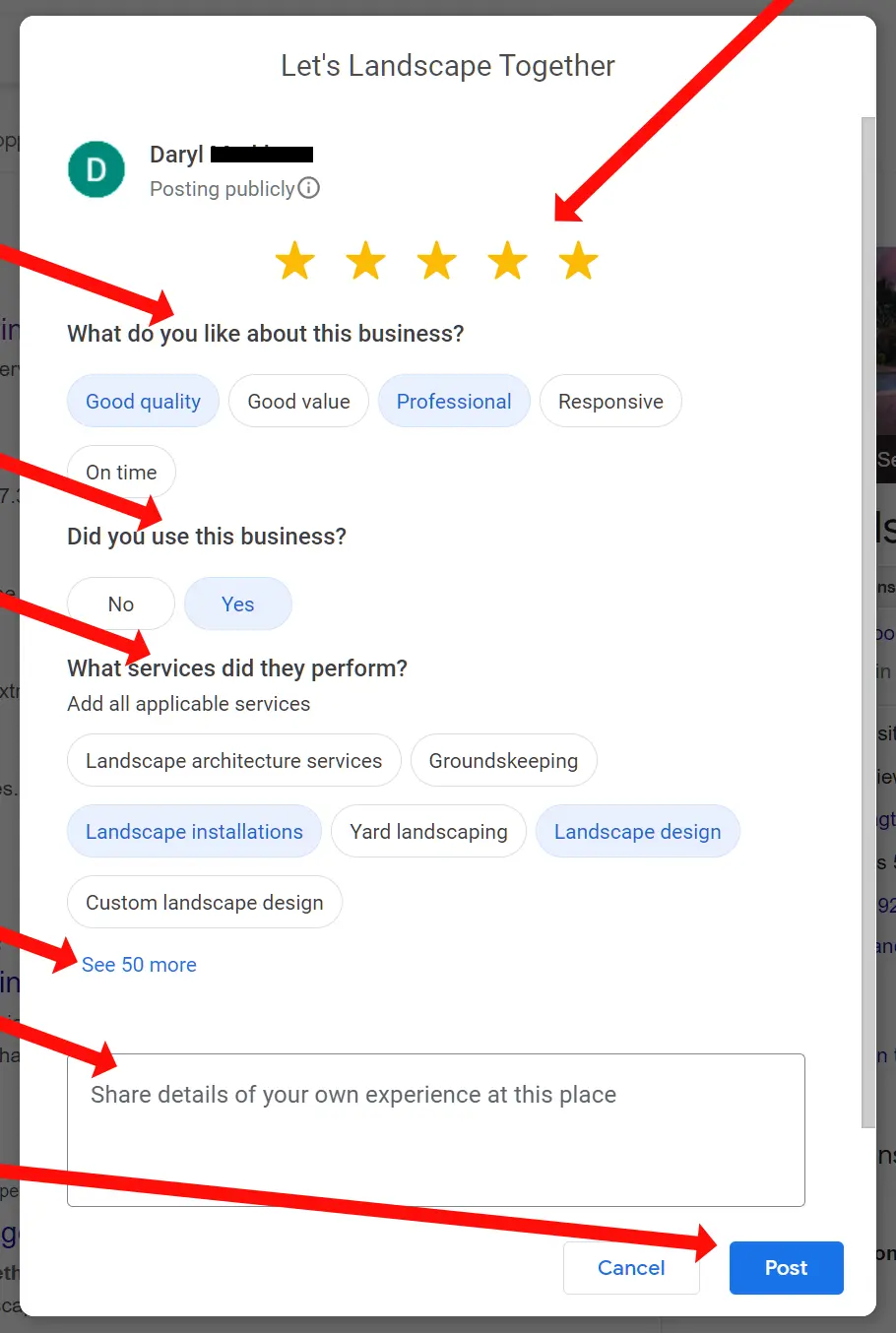Leave Us A Review
Fill out this form to leave us a review, or see the instructions below to add your review on Google.
Review Form
Only your 'First Name' and the review itself will be made public.
Feel free to enter both of your names in the 'First Name' field. For example: 'Jim and Pam'.
We ask that you include your Last Name here so that we know who you are, and which project you are reviewing. Your 'Last Name' will not be included in the public review.
Thank you for taking the time to leave us a review!
Example of how the review will look:
The whole process was great! From the initial design phase to the crews working on our property. Thank you Let's Landscape Together!
Jim and Pam
Leave Us A Google Review
Step by Step Instructions
- Click this link to view us on Google: Let's Landscape Together on Google Search or open the Google Maps app on your smartphone.
- On the right-hand side of the screen, you should see our business information. Scroll down until you see the section labeled "Google Reviews."
- Click on the "Write a review" button.
- If you already have a Google account, sign in. If you don't have a Google account, click "Create account" and follow the instructions to set up a new account. *Note: You do not need to have a Gmail email account, you can use any email account for this step.
- Give your rating by clicking on the stars (1 to 5), and write a detailed review.
- Click "Post" to publish your review.
Find Let's Landscape Together on Google
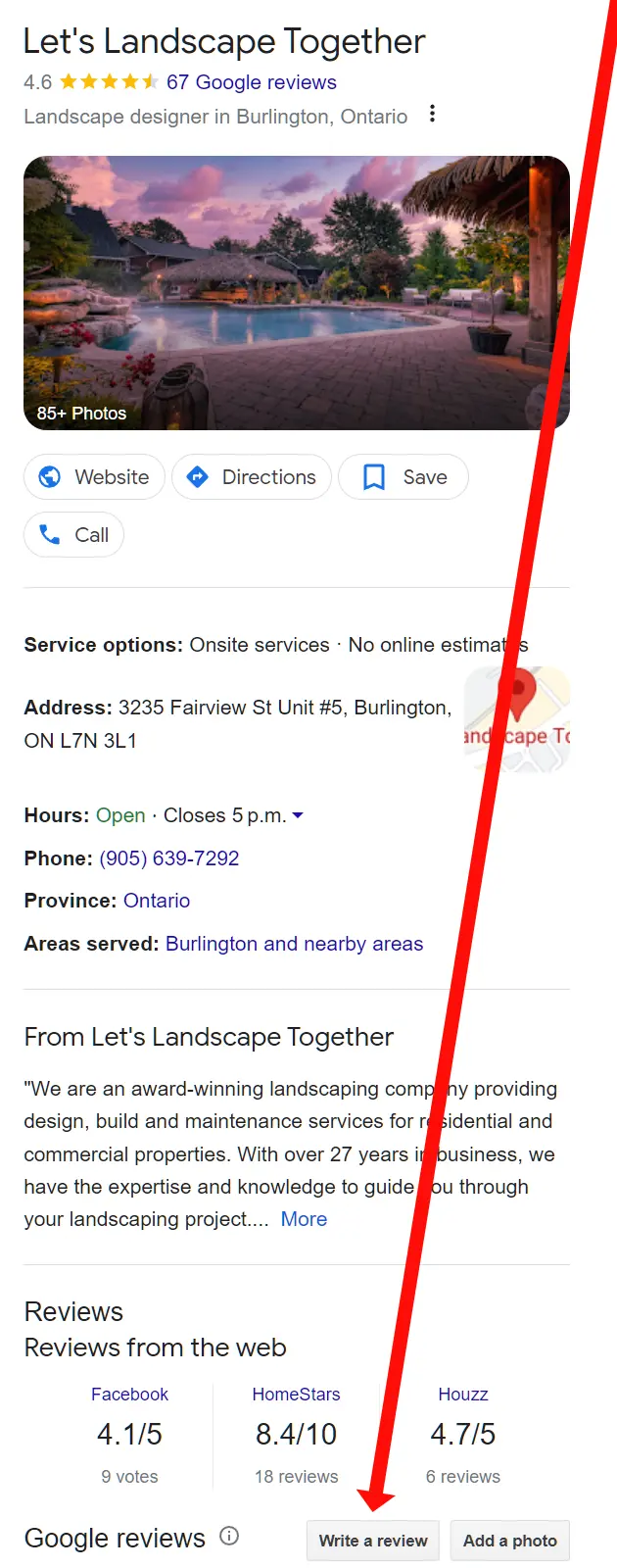
Sign in OR Create an account
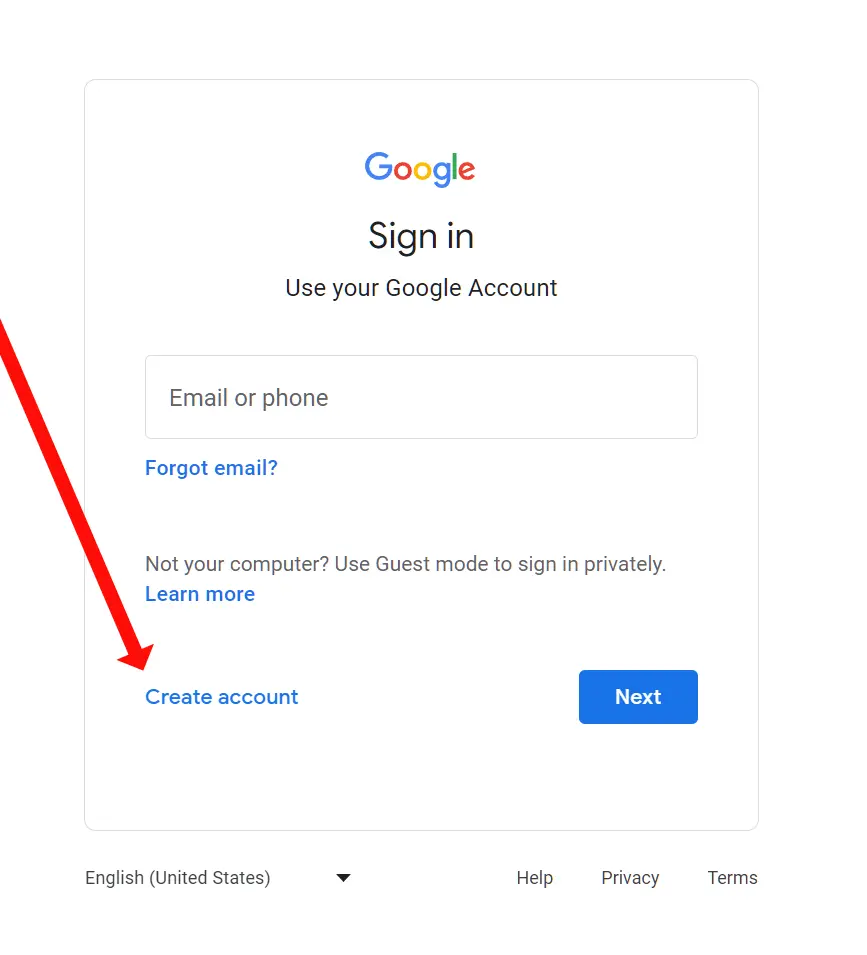
Create an account for personal use
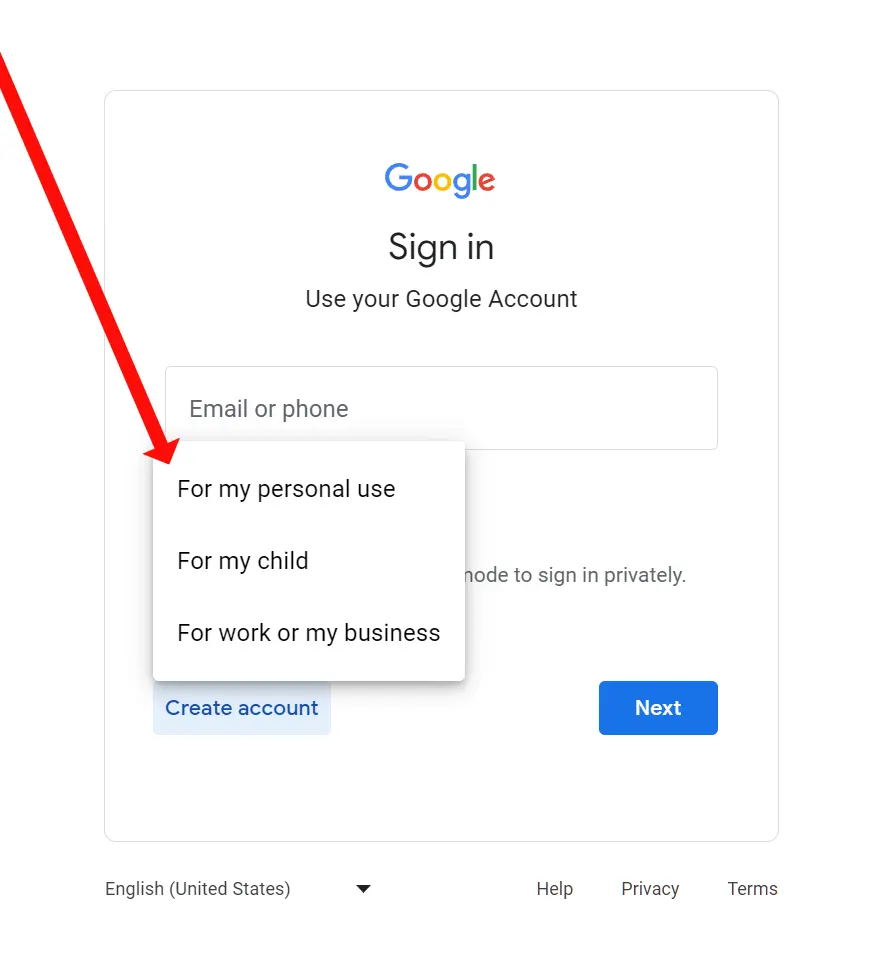
Use your existing email address
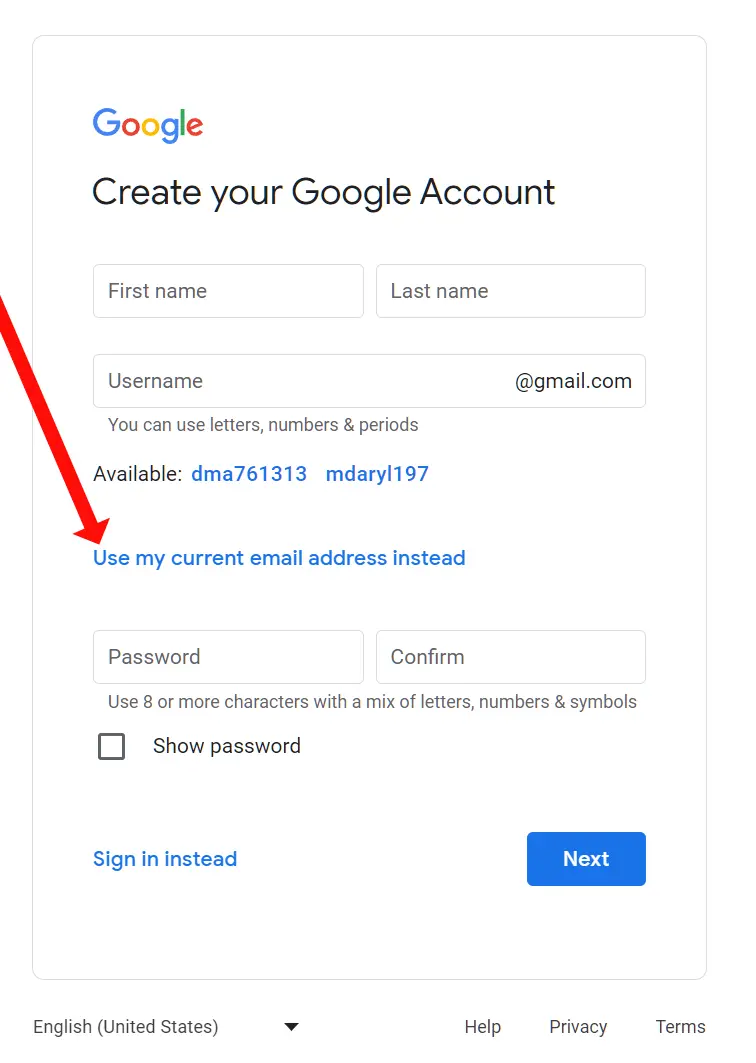
Verify your email address
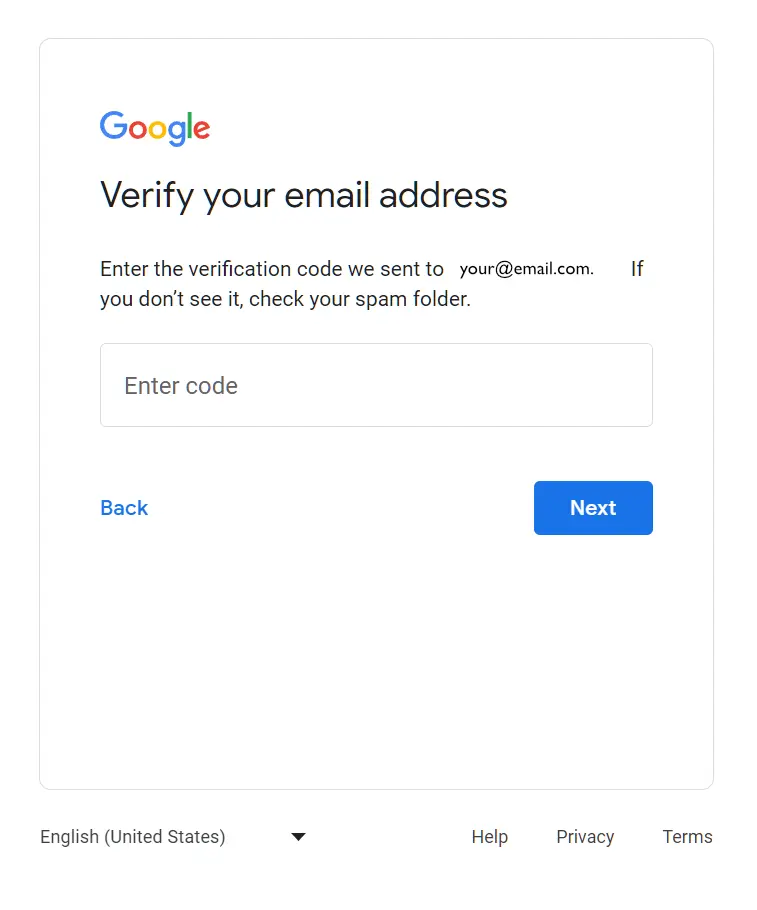
Enter Birthday and Gender – Phone# is not required here
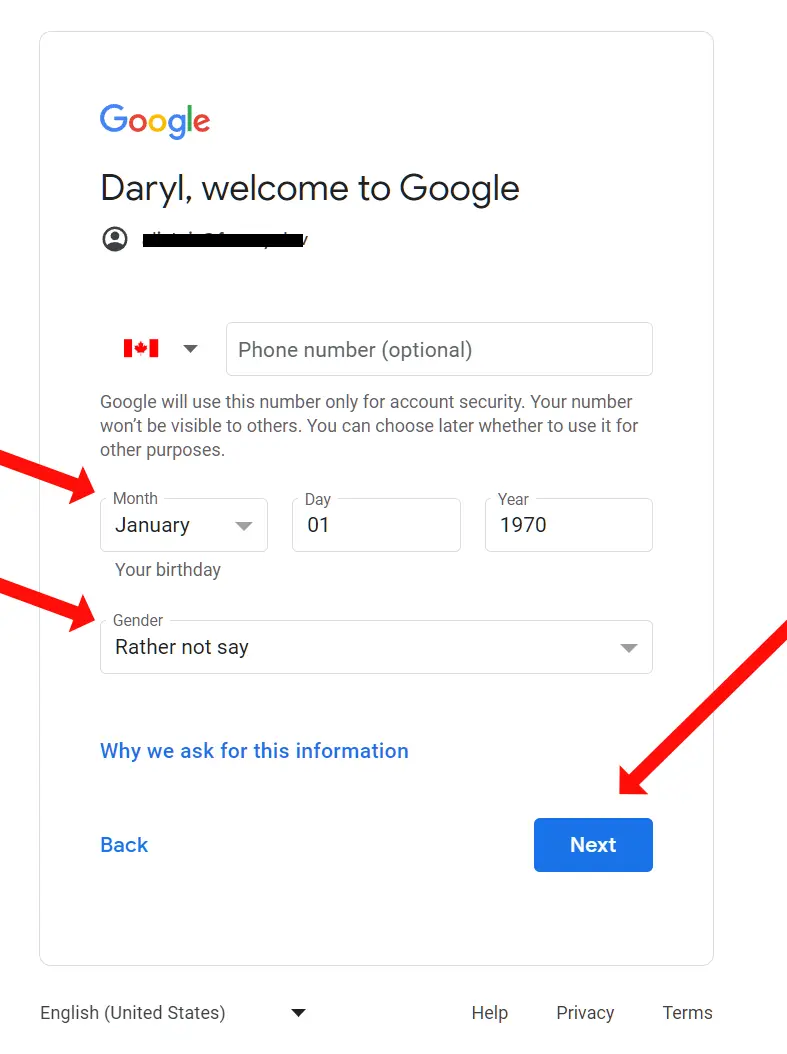
Review the Privacy and Terms – Scroll Down then click 'I agree'
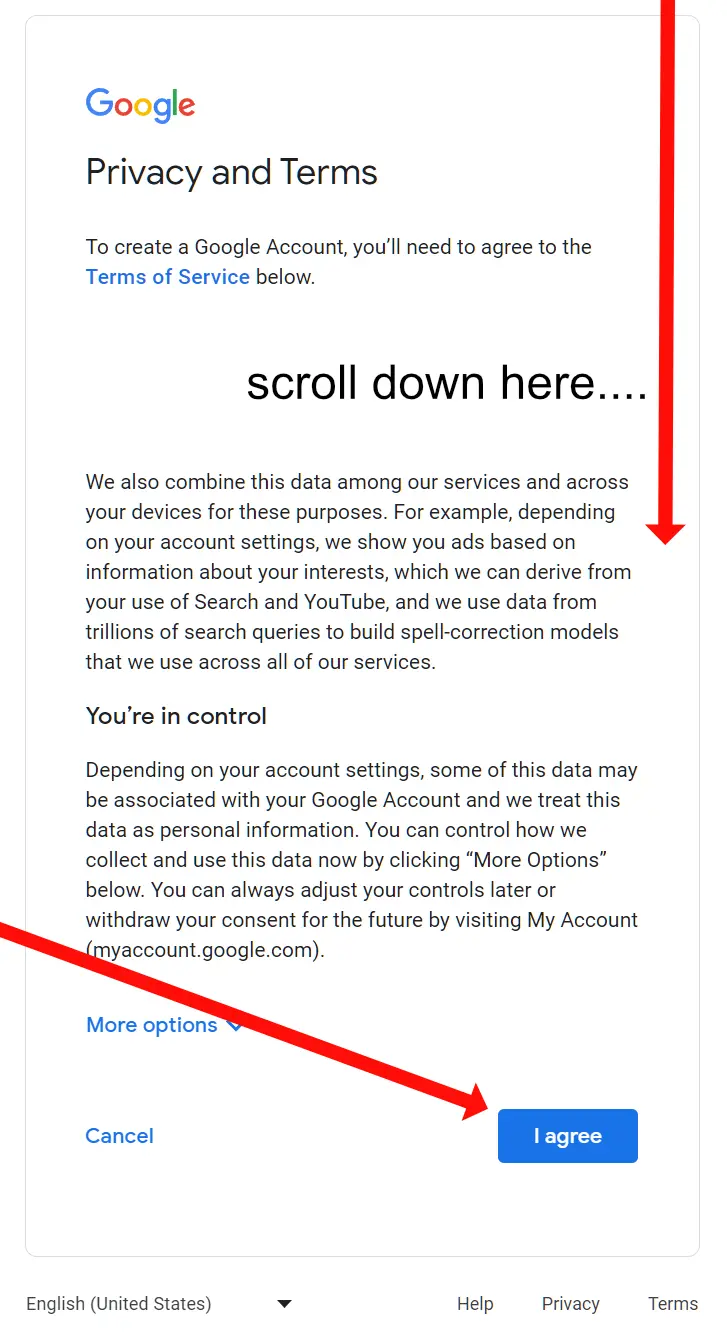
Google Review Form
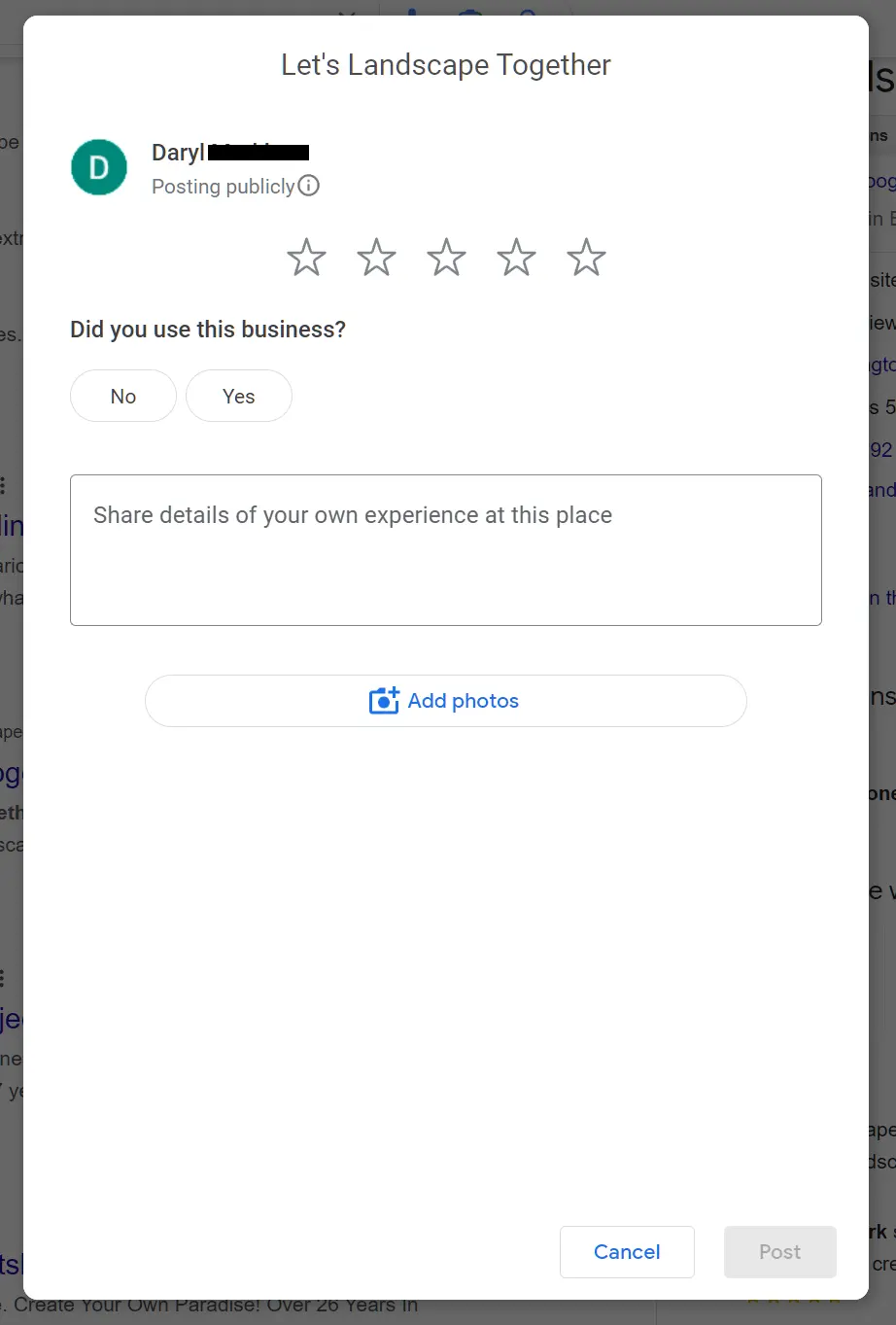
Fill out the Review – Click 'Post' when done